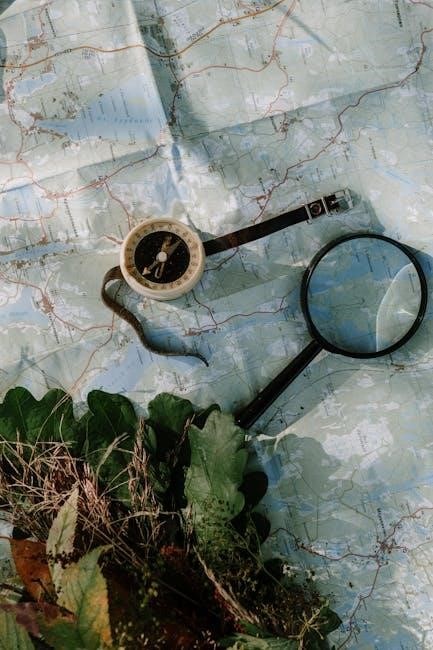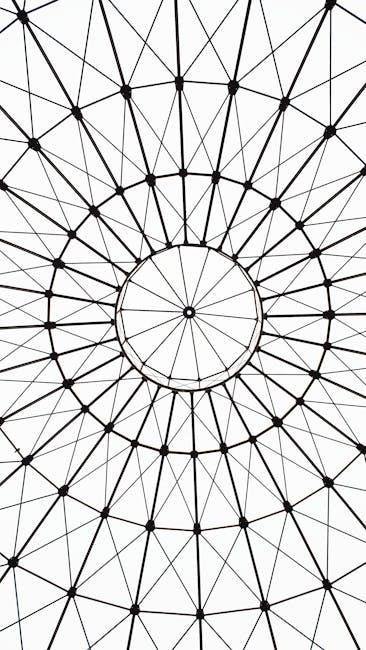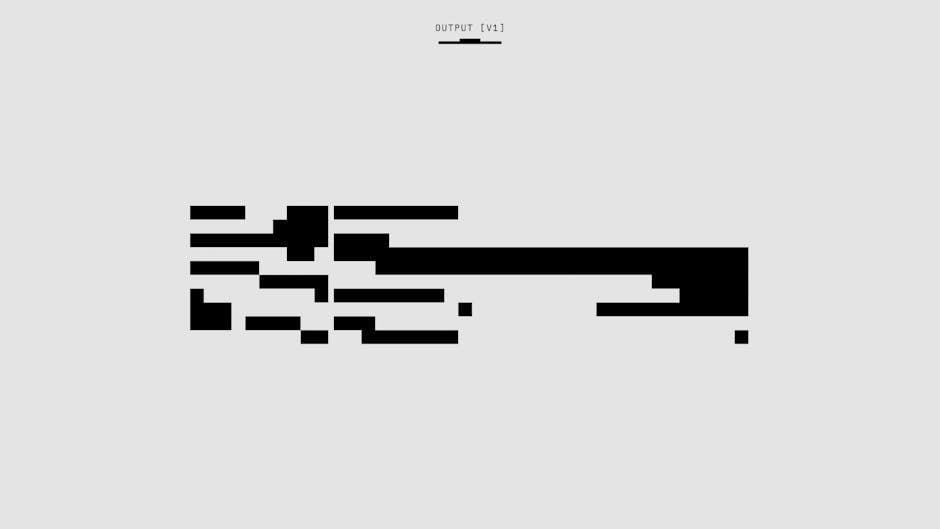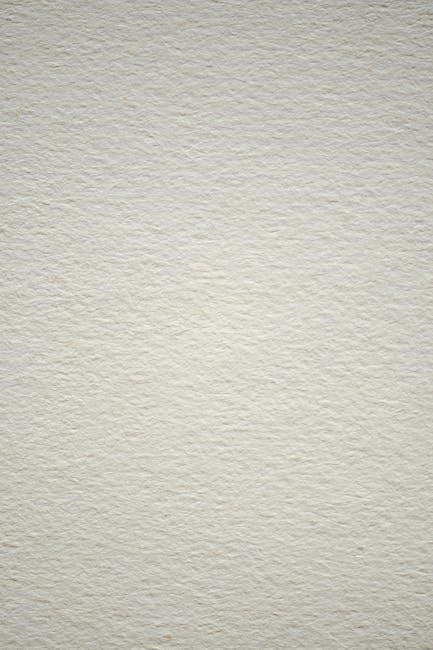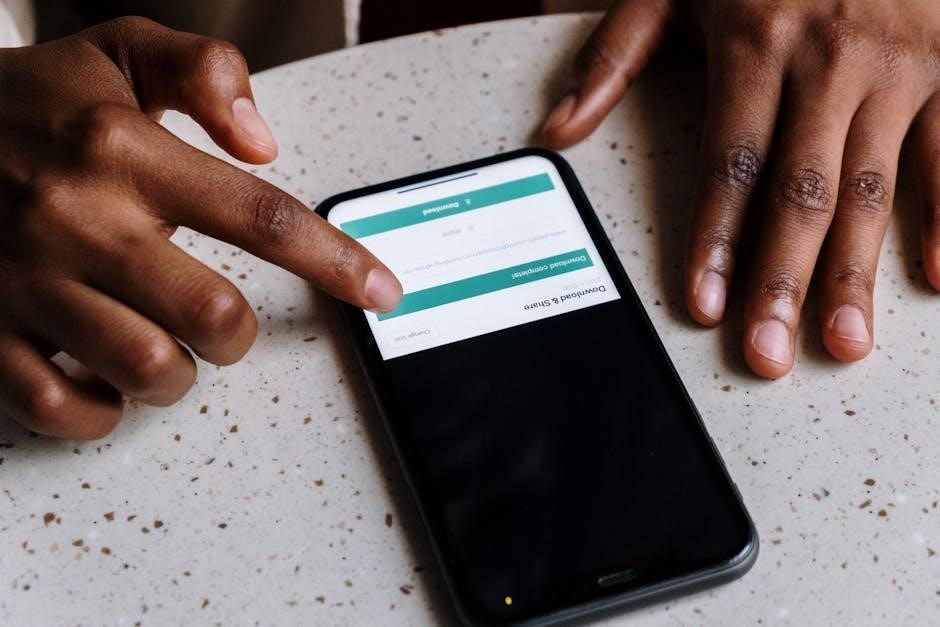Shadowing is a powerful language learning technique where learners imitate native speakers by listening and repeating audio content. It enhances pronunciation, intonation, and fluency by mimicking natural speech patterns, helping learners develop a more authentic accent and improved speaking skills. Regular practice fosters consistency and confidence, making it an essential tool for language mastery.
What is Shadowing?
Shadowing is a language learning technique where learners imitate native speakers by listening to and repeating audio content in real time. It involves closely following the speech patterns, intonation, and rhythm of a native speaker to improve pronunciation, fluency, and overall speaking skills. This method is widely used for various languages and is particularly effective for connecting the sound of words to their written forms, especially for visual learners. Shadowing can be applied to short audio clips, podcasts, or even conversations, making it a versatile tool for language acquisition. By mimicking native speech, learners develop a more natural accent and confidence in their ability to communicate effectively. Regular practice enhances listening comprehension and speaking abilities, making shadowing a valuable technique for language learners at all levels.

- Improves pronunciation and intonation.
- Enhances fluency and natural speech patterns.
- Boosts listening comprehension and confidence.
Shadowing is not limited to language learning; it is also used in other fields like UX research to understand user behavior. However, its primary application remains in language acquisition, where it serves as a powerful tool for mastering spoken language skills through consistent practice.
History and Evolution of the Technique
Shadowing, as a language learning method, traces its origins to the mid-20th century when language teachers began experimenting with audio-based imitation techniques. Initially, it was a simple “listen and repeat” exercise aimed at improving pronunciation and intonation. Over time, the technique evolved to incorporate various formats, from cassette tapes to digital audio resources. The rise of the internet and mobile apps further popularized shadowing, making it accessible to learners worldwide. Today, it is recognized as a versatile tool for enhancing fluency, accent, and listening comprehension. The technique has also been adapted for use in fields beyond language learning, such as UX research, where it helps understand user behavior. Despite its evolution, the core principle of shadowing remains unchanged: imitating speech to achieve natural, authentic communication skills.
- Originated in the mid-20th century.
- Evolved with advancements in technology.
- Now widely used across multiple disciplines.
Benefits of Shadowing
Shadowing improves pronunciation, intonation, and fluency by mimicking native speech. It boosts listening skills, enhances accent accuracy, and builds confidence in speaking, making it a versatile learning tool.
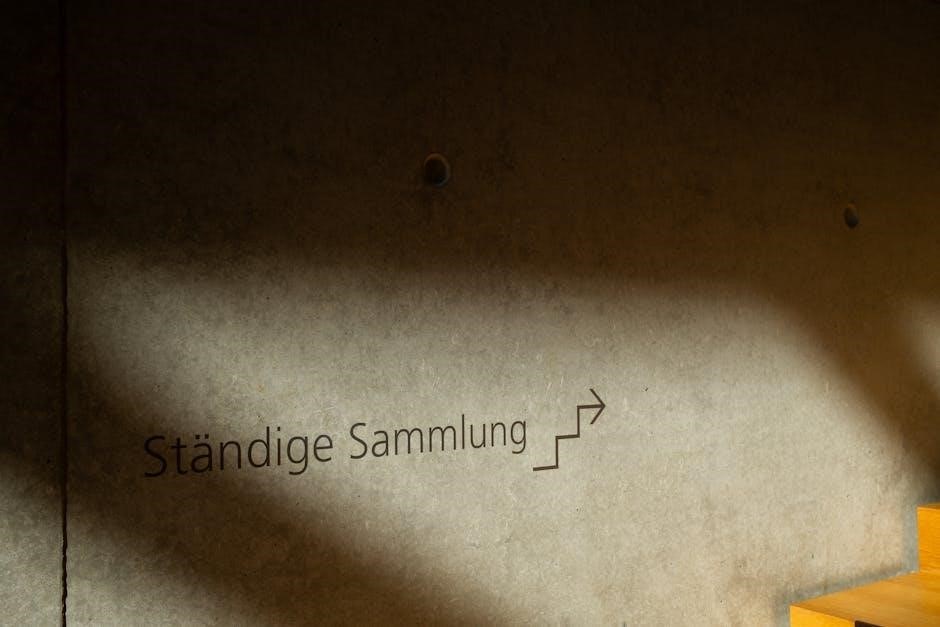
Improving Pronunciation and Intonation
Shadowing excels at refining pronunciation and intonation by closely imitating native speakers. By repeating phrases, learners mirror the exact sounds, stress patterns, and rhythm, ensuring accurate reproduction. This method helps in developing muscular memory, making speech more natural. Regular practice leads to improved articulation and a smoother flow of words, crucial for clear communication. Additionally, shadowing enhances the ability to recognize and replicate intonation, which is vital for conveying the right tone and emotion in speech. Over time, consistent practice fosters a more authentic and polished delivery, making it an indispensable technique for language learners aiming to sound more like native speakers.
Enhancing Fluency and Accent

Shadowing significantly enhances fluency by training learners to produce speech naturally and effortlessly. Repeating phrases immediately after a native speaker helps internalize the rhythm and flow of the language, reducing pauses and hesitations. This practice fosters a smoother connection between words, making speech sound more cohesive and spontaneous. Additionally, shadowing refines accent by exposing learners to native intonation patterns, stress placement, and pitch variations. By consistently mimicking these elements, learners develop a more authentic and polished accent. Over time, this technique builds confidence and clarity, enabling learners to communicate more effectively and fluidly in their target language.
Boosting Listening Comprehension
Shadowing is a dynamic technique that not only improves speaking skills but also significantly enhances listening comprehension. By actively listening to and repeating native speech, learners develop a keener ear for sounds, intonation, and rhythm. This heightened auditory awareness allows for better understanding of spoken language in real-time. Regular practice helps learners recognize patterns, accents, and colloquial expressions, making complex conversations more accessible. Shadowing bridges the gap between listening and speaking, ensuring that learners comprehend and reproduce language accurately. This dual focus on input and output accelerates overall language proficiency, making it an invaluable method for improving both receptive and productive skills.
How to Practice Shadowing Effectively
Start by selecting materials matching your language level. Listen attentively, then repeat phrases immediately, focusing on pronunciation and intonation. Practice regularly for consistent improvement and fluency.
Step-by-Step Guide to Shadowing
To practice shadowing effectively, start by selecting a short audio clip in your target language. Listen carefully to the speaker’s pronunciation, intonation, and rhythm. Repeat the phrases immediately after, mimicking the speaker’s tone and pace. Pause the audio to focus on challenging sections, ensuring accuracy. Gradually increase the length of the phrases as you gain confidence. For better retention, practice with a transcript, reading along while listening and speaking. Consistency is key—aim for daily practice, even if brief. Use tools like language learning apps or guided tutorials to enhance your experience. Over time, this method will help you develop a more natural and fluent speaking style.
Choosing the Right Audio Resources
Selecting appropriate audio resources is crucial for effective shadowing. Opt for materials that match your language level—neither too advanced nor too basic. Choose content with clear, natural speech and topics that interest you to stay motivated. Audio with accompanying transcripts is ideal, as it allows you to read along and improve both listening and speaking skills. Consider using podcasts, TED Talks, or language learning apps designed for shadowing. Ensure the audio quality is high and the speaker’s accent is one you wish to emulate. Avoid overly technical or unnatural speech, as it may hinder your progress. By picking the right resources, you can maximize the benefits of shadowing and accelerate your language learning journey.
Advanced Shadowing Techniques
Advanced shadowing involves refining skills through techniques like phrase-by-phrase repetition and shadow reading. These methods enhance listening comprehension, fluency, and accuracy, helping learners master complex speech patterns effectively.

Phrase-by-Phrase Shadowing
Phrase-by-phrase shadowing is an advanced technique where learners break audio into shorter segments, focusing on accuracy and clarity. By pausing after each phrase, they repeat it, ensuring proper intonation and pronunciation. This method allows for detailed practice, improving fluency and comprehension. It’s ideal for mastering complex sentences and expressions, making it easier to grasp native speech patterns. Regular use enhances overall language proficiency, helping learners sound more natural and confident in their communication.
Shadow Reading: A Step in Between
Shadow reading is a transitional technique that combines listening and reading, ideal for learners who find direct shadowing challenging. It involves following a written text while listening to an audio version, allowing learners to connect visual and auditory elements. This method helps learners mimic pronunciation, intonation, and rhythm more effectively. By seeing the words while hearing them, learners can better understand speech patterns and improve their ability to replicate native-like speech. Shadow reading acts as a bridge between reading and shadowing, building confidence and familiarity with the spoken language before progressing to more advanced techniques like phrase-by-phrase shadowing.

Tools and Resources for Shadowing
Utilize apps like Forvo and Shadowing Pro for authentic audio resources. Platforms like YouTube and language learning podcasts offer diverse materials. Guides and tutorials provide structured practice routines.

Recommended Apps and Platforms
Several apps and platforms are ideal for shadowing practice. Forvo offers a vast library of native speaker recordings, perfect for mimicking pronunciation. Shadowing Pro provides structured lessons with audio and transcripts. YouTube channels like English Addict with Mr. Steve and Learn English with Emma feature clear, slow speech for easy imitation. Podcasts on Spotify and Apple Podcasts also serve as excellent resources; Additionally, language learning apps like Duolingo and Babbel include audio clips for shadowing. These tools help learners access diverse materials, making practice convenient and effective. Regular use of these platforms can significantly improve pronunciation, intonation, and overall fluency in the target language.
Using Tutorials and Guides
Tutorials and guides are invaluable for mastering the shadowing technique. Videos, such as those by Arguelles, provide step-by-step instructions and practical examples. Many online resources, including the Good Shadowing Guide, offer detailed frameworks for implementing shadowing effectively. These guides emphasize starting with slower audio, pausing to repeat phrases, and gradually increasing speed. They also stress the importance of consistency and focusing on both accuracy and natural flow. By following structured tutorials, learners can optimize their practice, improve pronunciation, and develop a stronger connection between listening and speaking skills. These resources are particularly helpful for beginners, offering clear guidance to enhance language learning outcomes.
Shadowing is a powerful tool for improving pronunciation, intonation, and fluency. Consistent practice enhances speaking skills, making it a vital part of any language learning routine. Embrace it regularly for remarkable progress.

Final Tips for Consistent Practice
For consistent shadowing practice, set aside time daily, even if brief. Start with short clips and gradually increase duration as confidence grows. Use high-quality audio resources with transcripts to enhance accuracy. Focus on mimicry, paying attention to intonation and rhythm. Practice actively, not passively, and record yourself to track progress. Incorporate shadowing into your routine, such as during commutes or breaks, to maximize efficiency. Stay motivated by celebrating small improvements and adapting materials to your interests. Regularity and dedication are key to mastering this technique and achieving fluent, natural speech.